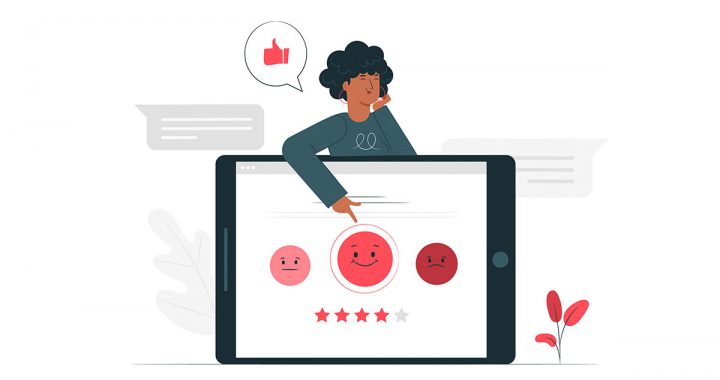When you type in a search term, there’s a difference between what you’re searching for and what you’re looking for. Google knows that difference, and it’s getting increasingly good at focusing on the latter. Instead of just serving up the best keyword match, the engine lets users fulfill their search intent. More importantly, it wants users to do it as smoothly as possible.
Enter Google Page Experience. It’s a crucial update that rolled out in March 2022 for desktop, and a bit earlier for mobile browsing.
Google was heralding Page Experience for quite a while before the update finally surfaced, which shows how much they wanted everyone to prepare for it.
If you haven’t, fear not, as you can do so at any point (the sooner, the better, though). And if you’re not sure where to start, just read on.
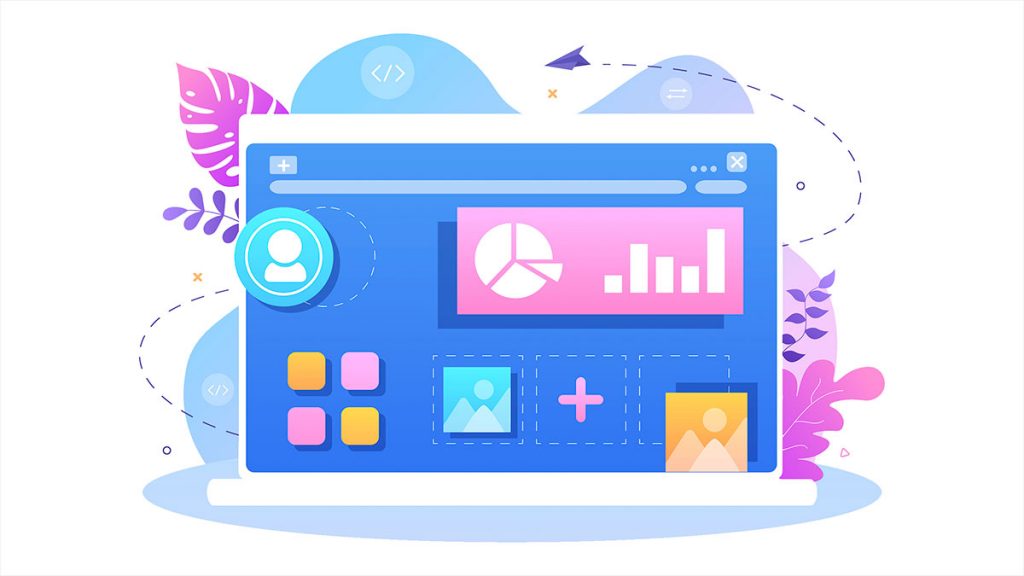
What Is Google Page Experience Update?
First, there were keywords. Then, Google added factors like bounce rate and click-through rate to the mix. Today, if you want to rank high, it’s all about user experience.
The Page Experience encompasses several factors that play a key role in a website’s rank in search results. Three of those factors are so important that they got their own name – Core Web Vitals. We’ll dive deeper into them a bit later alongside the other metrics you should pay attention to.
But first, it’s worth mentioning that you don’t have to hunt around or do a ton of guesswork to track and improve these metrics. Instead, you can get all the input and suggestions you need through Google’s Page Experience Report.
Here, you’ll find a detailed summary of the experience that users have on your website. It’s critical to have a look at the metrics and see what you can improve on to make Google rank you higher.
That being said, you’ll probably be greeted by terms and acronyms that might sound daunting if you’re not an SEO enthusiast. So let’s jump right into the things you can do to maximize user experience, where we’ll also explain all those clunky phrases.
1. Boost the Site’s Loading Speed
As you can imagine, Google really cares about how quickly a website loads on both desktop and mobile browsing. But the engine doesn’t just use the overall loading speed as a deciding factor. Instead, it relies on the first CWV – Largest Contentful Paint (LCP).
LCP is the measure of how quickly your page’s most important piece of content is loaded and ready for interaction. Note that this only goes for the content above the fold (everything in the reader’s viewport before scrolling).
The target LCP you’re looking for in 2.5 seconds or less. You can use the Core Web Vitals Report to test it, and if you don’t get the desired speed, it’s time to tweak your website a bit. Some of the best ways to lower your site’s LCP include:
- Reduce the size of visual elements (images, videos, etc.)
- Speed up a server
- Preload critical assets
Of course, the right course of action will depend on what the report reveals, but these are some good starting points. Review your LCP, see where the bottlenecks are, and aim to achieve and stay below the prescribed speed.

2. Minimize Layout Shift
Another CWV you’ll encounter while improving your page experience is Cumulative Layout Shift (CLS). As the name implies, it’s the sum of all individual shift scores. In other words, each layout shift is tracked, and together they make up the CLS.
Layout shifts can significantly damage user experience, as they make it hard to navigate and interact with the page. Imagine trying to click on a link, but the page shifts down and you click on something completely different. You might tolerate this once, but even the second shift would be likely to make you leave the site for good. That’s why you’ll want to keep CLS as low as possible, preferably at 0.
The best way to do this is simple – interact with your page and see if things move around. If so, tweak the design to fix elements in place as much as possible. That way, you can get rid of CLS issues pretty easily.
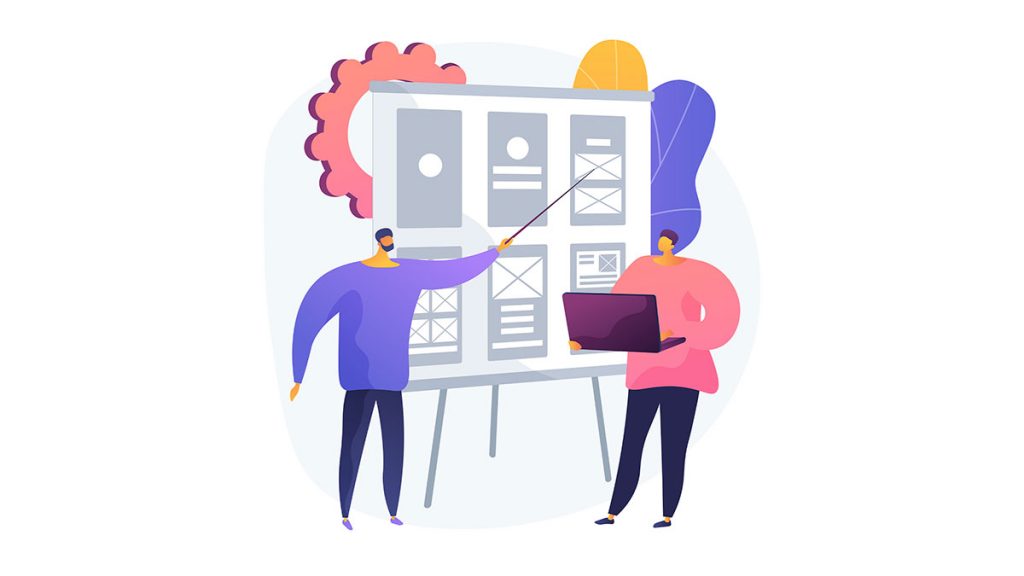
3. Improve Interactivity
Most pieces of content are more or less interactive. From internal links on your blog to the “buy now” button on the landing page, there are – or at least should be – lots of interactive elements on your website. Moreover, whatever action you want the user to take, it needs to happen swiftly.
Google prefers websites with quick response times, which are assessed through the third CWV – First Input Delay (FID). It’s the time that passes between the first click on an interactive element and the browser’s response to the interaction.
The Core Web Vitals report will grade a page’s FID as “Good” if it’s under 100 milliseconds. If it’s not, you can use Google’s PageSpeed Insights tool to see what you can improve to minimize the page’s FID.

4. Make Sure You Have an SSL Certificate
An SSL (Secure Sockets Layer) certificate is an absolute must if you want to keep your website secure. So if you don’t see an HTTPS protocol but only HTTP in the address bar, this should be among your top priorities.
Why?
Because you’re likely to collect customer data, and you want to make sure it’s secure. The last thing you want is a security breach that will jeopardize someone’s private data and damage your reputation.
Now, there are different SSL certificate types you can choose from based on the data you collect. If you accept payments on your website or handle similar highly sensitive data, you can go with an advanced option like Comodo. On the other hand, if you’ll only collect things like names and email addresses, a more basic certificate like Let’s Encrypt should suffice.
On top of the certificate, it’s a good idea to leverage Google’s Transparency Report to get an idea of how the search engine flags unsafe websites. Once you deal with any potential concerns, Google will see you as more reliable.

5. Stop Letting Pop-Ups Cover Your Content
We can all agree that huge pop-up ads are annoying. And yet, we see them everywhere. If you don’t want to get stuck in poor search results, you’ll want to make sure your page isn’t a pop-up fest.
Google labels pop-ups that block large parts of the page as Intrusive Interstitials. The rule here is simple – the more of them you have on the page, the less likely you are to rank high.
Now, bear in mind that not all interstitials are bad. For instance, age-restricted content requires a pop-up where the user verifies their age. Such pop-ups won’t show up as a red flag, and neither will cookie consent windows. You’re free to use those as intended, and Google won’t punish you for it.
Any pop-ups that unnecessarily prevent the user from reaching the content they came for, however, will be penalized. To avoid this, come up with more discreet alternatives for offers and CTAs on your pages.

Get on Google’s Good Side
Now that you understand what Google Page Experience is all about, it’s time to assess yours. If it’s been a while since you worked on your SEO beyond keywords, you might be surprised by what you see.
Don’t let poor metrics discourage you, though – they’re all opportunities for you to understand why you might not be ranking as high as you should. Follow Google’s guidelines, make the necessary changes, and if you play your cards right, you might reach those sweet prime spots in search results.